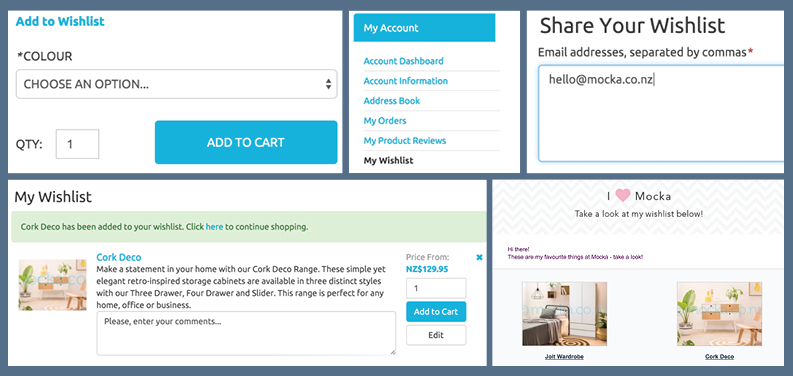Mocka's new wishlist feature is perfect for all your shopping needs! This handy little button is available on every product page and allows you to keep your those coveted products all in one place - until you're ready to buy.
How to use the Wishlist
Once you have signed in with your Mocka account, just add items to your wishlist by hitting the 'add to wishlist' button. When you have finished adding items to your list, go to the wishlist tab in your account and edit, add notes, add items to your shopping cart, or share with a friend via email. You don't need to worry about saving your list either - it will stay with your account until you remove the items.
If you are slowly chipping away at a design project, the wishlist is great for keeping your vision on track. The wishlist feature is also fantastic for a baby shower if you want to give your guests a bit of direction. For family fun, you can use it with the kids to send a tip to Santa too. The options are endless - so sign into your Mocka account and get started on your wishlist now!